Reminders Report
The Reminders report is a highly customizable report that allows you to set reminders for tasks that need to be done in the future based on conditions that Typica tracks. This is commonly used to keep track of when preventative maintenance tasks need to be performed or when supplies need to be reordered.
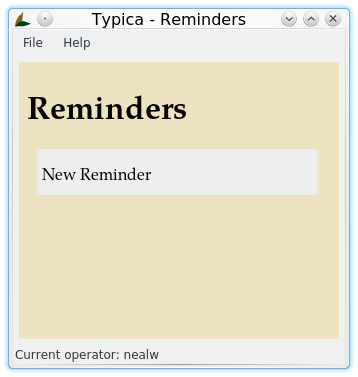
This report can be found in the Reports menu under the Production submenu. When opened for the first time, there will only be the option to create a New Reminder. Clicking on New Reminder will bring up a new Edit Reminder window that can be used to create a new item for this report to track.
The Edit Reminder window has several fields for defining your new reminder.
Name contains the text that will appear in the report. It should be a short yet meaningful indication of the task to be performed.
Description provides additional text that is available when clicking on the reminder in the future. This can be used to store any additional information about the task that might be useful. For example, common quantities, item numbers, and supplier contact information might be useful in a reminder to order bags. This can also be used to sign off on maintenance tasks.
Since contains a timestamp that should be used as a starting time for calculating when the task should be performed next. New reminders have this pre-set to the current time, but the Now button can be used on existing reminders to set the Since field to the current time. This is useful when completing a task that must be repeated regularly without changing any of the other conditions for calculating when the task needs to be performed next.
Condition specifies what should be tracked. If this is set to Roasted Coffee Production, the field below can be used to set some number of pounds or kilograms of roasted coffee produced. When that amount of coffee has been roasted, the task will come due. If the condition is set to Days, the field below changes and can be used to specify the number of elapsed days until the task will come due. Similarly, Batches Roasted and Hours of Roasting Time require a number to indicate how many batches or how many hours to use for this calculation.
To save any changes and close this window, use the Save button.
If you later decide that a reminder is no longer required, you can use the Delete button to remove it from the report.
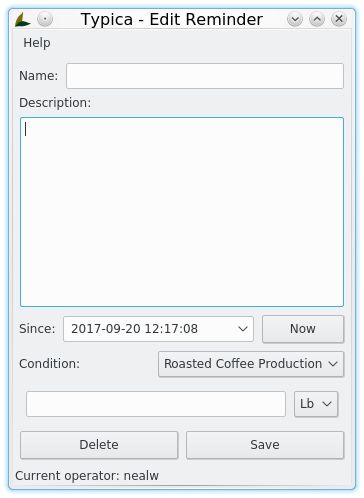
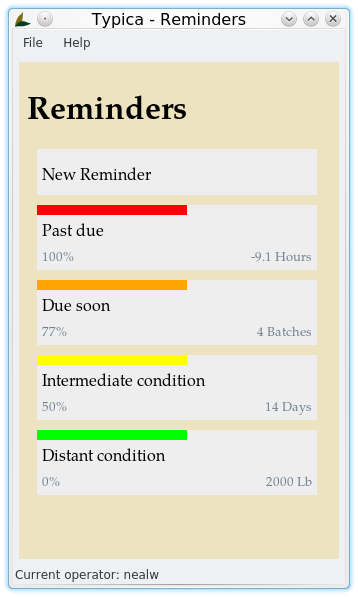
Once some reminders have been created, the items created will appear in the report. In addition to the name of the reminder, there is also a color code, the percentage toward when the task is due, and what remains on the specified condition.
The colors can be changed by editing files in your Typica configuration. The Scripts/reminders.css file contains the colors that are used while Scripts/reminders.js contains the rules for determining how items are colored.
Clicking any of the tasks will re-open the Edit Reminder window. You can do this to look at the description text, to change any of the reminder details, or to delete a reminder that is no longer required.
The Reminders report is a versatile tool that can be used to set a wide variety of reminders.
 Typica: Software for Coffee Roasting Operations
Typica: Software for Coffee Roasting Operations