New Manual Entry and Import Interface
Today I finished (though I still want to do a little more testing) work on a new manual log entry feature for Typica. This will be available starting in version 1.8, which I hope will be available very soon. This replaces a much earlier implementation of the feature that was never very useful with something that is much better integrated with the rest of the program and might find several compelling uses.
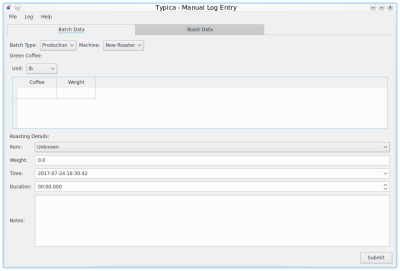
What you see here is the batch data tab. This is where all of the required fields are (if you forget one, Typica will let you correct the mistake) and it's split into three parts. First, you select your batch type and which machine the coffee was roasted on. Batch type impacts how this interacts with inventory tracking. If you choose a production batch you'll need to select at least one green coffee that's already in your inventory, but if you're roasting a sample batch, you can enter the green coffee information and Typica will create new items in the database. Next is the green coffee section. This changes depending on the batch type and is equivalent to what you see in the New Batch and New Sample Batch windows when roasting on a machine with data acquisition hardware that Typica can connect to. Finally, there's the section with your roasting details. For production roasts you'll select a roasted coffee item, and for any batch type you can enter the weight, time (defaults to now), and batch duration, as well as any comments that you have about the batch. It isn't strictly required to change any of the roasting details, though the better you are about entering truthful data, the more realistic Typica's reports will be.
The roast data tab gives you a place to manually enter measurement data and notes associated with a particular measurement. I've tried to make this usable for cases where you might want to try using Typica but don't yet have data acquisition hardware on your roaster. If you enter any data here, it's available in all of the same ways that you can pull up roasting data that was gathered through a hardware interface, though there's no significant configurability here. You get time, temperature, and an optional note. While there's value in collecting additional data series on machines that make that data available and there's value in derived series that can be automatically calculated from these, having a lot of manual data entry work to do makes mistakes more likely and leaves less time for paying attention to what's really going on. With this interface, you can set a time increment for how often you want to record data (if you miss one or want to record an extra event around some important event you can set the time as appropriate), and for most of your measurements it's just typing the number and hitting Enter. Just like with a hardware interface, the data is presented in both a table and a graph view as you go.
For typical sample roasting operation I don't see most people using the roast data tab at all. There are a lot of sample roasters out there where the temperature measurements you can get easily are not reliable. People using these machines aren't going to do profile roasting on their sample roasters so there's little point in recording the data and even less reason to invest in hardware for recording that data, but there might still be good reasons that you'd want to have that activity tracked in Typica, so that's going to be available when Typica 1.8 is released.
While the ability to type in measurement data is nice to have as a temporary way to start using Typica while waiting for hardware to connect Typica to your machine, the File menu hides a more interesting use. It's possible to create import filters that allow you to bring in data exported from other programs. An example import filter brings in CSV data exported from the IKAWA sample roaster. While it's always better if a roasting machine exposes an interface that Typica can use directly (in this case comments during their Kickstarter campaign indicated that not documenting the interface was a safety consideration, an explanation I personally find deeply disturbing), CSV export provides a slightly awkward way to get the data into Typica through an import filter. That example is easy to modify if you have your own manual logging spreadsheet that you prefer or another similar program that you'd like to pull data from. Here you're no longer limited to a single temperature data series and can copy any sort of data that you'd be able to get if you were using a hardware interface. When using this feature, please be aware that the developers of other programs can change their output formats any time the program is updated, so this feature could be somewhat fragile. At the time of this writing I don't own an IKAWA sample roaster and am relying on the person who requested this feature to provide example data for testing. If additional import filters are added in the future, chances are good that I won't own whatever those work with either, so if something isn't working you'll want to send a file that demonstrates the problem if you expect me to do anything about that (or better yet, convince whoever wrote the other program to add the ability to export directly to Typica's database so you can skip manual entry and the data export and import operations entirely).
While using data acquisition hardware to record roasting data during the roast with minimal manual data entry provides a superior roasting experience and is recommended for any machine that produces reliable measurements, the new manual log entry interface is a nice addition for use with machines where this is not a realistic prospect. It provides a way to interface with other programs. It can be useful for evaluating other features of Typica before investing in data acquisition hardware. It's also handy for updating inventory records in cases where someone forgot to go through the usual new batch work flow. Keep an eye out for that when Typica 1.8 is released.
 Typica: Software for Coffee Roasting Operations
Typica: Software for Coffee Roasting Operations