New Pre-Release Build
Today a third pre-release build has been made available on the Downloads page. This adds a few minor additions.
Extending the previous pre-release build's Modbus RTU capabilities, it's now possible to read non-temperature measurements from a Modbus RTU device. The main advantage of setting a channel as control data is that Typica will not transform the measurement data if you switch from displaying Fahrenheit to Celsius, and the indicators won't show a temperature unit after the measurement. It's a good choice for things like fuel setting, motor speeds, and anything else that you have available through a Modbus RTU device that isn't a temperature measurement.
The threshold annotations teased in an earlier post are available to use. Read the earlier post for information about that feature.
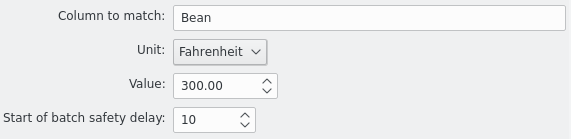
A couple minor changes to the way Typica handles profile translation have also been included. Previously, you may have run into an issue where you start a batch when the bean temperature probe is very close to the temperature you have set for translation and is ascending. Between the time you start the batch and the time the readings from that probe start to drop, the readings ascend through your translation point and now your graph has shifted over far too early. No problem, you go to the Graph menu, select Reset Translation, and everything is back to normal, but now profile translation doesn't activate later in the batch. The new pre-release build has changed two things that should help in situations like this. First, if the conditions for profile translation are met after a translation reset, the feature will activate again. Second, it is now possible to set a safety delay. If you go to your profile translation settings under Configure Roasters, you'll find a new setting. This is the number of seconds after the start of the batch that profile translation will not activate even if the conditions are met. Different roasters have different characteristics for how long it might take for readings to start descending, so this should be set a little past the longest amount of time that might take.
When using a new build of Typica, remember to use the configuration included with that build in order to take advantage of the newly available features.
 Typica: Software for Coffee Roasting Operations
Typica: Software for Coffee Roasting Operations