Configuration Changes
Long time Typica users may have looked at recent posts about the modbusng branch pre-release build currently available for download and thought that since they already have hardware that worked with earlier releases there's nothing there of interest, but there are some configuration changes set for the next release that were also rolled in with that so you may want to try that build to get those changes.
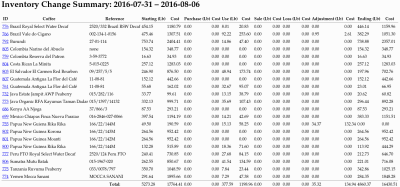
July 31–August 6, 2016
First up is a change to the Inventory Change Summary report. Previously this report only has line items for green coffee items that had something happen that affects the inventory level of that coffee during the time period of the report. That can be a little bit misleading if you think you can use it to look at your overall inventory situation since if you brought in a coffee before the time period of the report and didn't do anything with it during the time period of the report, it doesn't show up. That can lead to some counter-intuitive results such as the ending inventory level for one time period being different from the starting inventory level for the next period. To make this a little less confusing, there are now line items not only for items that changed, but also for anything that was in inventory as of the start of the report period, even if there were no transactions on that item. For example, here is an excerpt from a report for the week of July 31 through August 6 where you can see that there are three lots of coffee from Papua New Guinea but only one of these is actively being sold. Previously the other two would not have appeared.
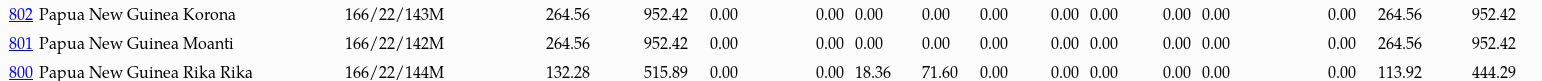
Most people will never notice the difference, but now if you want to be sure that you're getting the value of inventory as of a given date, this report can do that.
Next is a subtle change on the New Batch window. The "Load Profile" and "No Profile" buttons are used to associate the next batch of coffee roasted with that batch data entered in that particular instance of the window. Since you can have details of as many batches open at the same time as you want (often one for the batch that's cooling and one for the thing you'll roast next), it's important for Typica to know which batch data to associate with what roasting data.
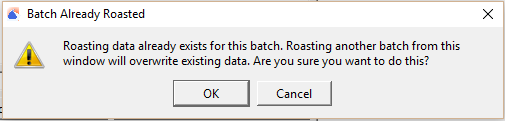
But sometimes mistakes happen. You might, for example, start roasting your batch and then realize that you forgot to load the coffee in the hopper. No problem. Stop Batch, reload the profile, load the hopper, start again. But what if you've already finished roasting a batch and hit Load Profile again instead of, say, the Submit button to send that to the database? You could potentially overwrite the roasting data from the previous batch. There is now a configuration change that will produce a warning message if you press "Load Profile" or "No Profile" in a window that already has roasting data associated with it. You can still allow that operation to continue if you're correcting a mistake but if you didn't really mean to do that you can cancel the operation with no ill effect.
The New Batch window has some other nice additions since the last release as well. For example, you can now see the file ID that will be associated with a batch before sending the batch data to the database. You can use that as a lot number to uniquely identify a batch of roasted coffee. Presenting that in the New Batch window lets you easily have that number on the tag following the roasted coffee right away, reducing the possibility of errors in case a batch needs to be recalled.
There are some other report changes as well as a draft of a new report: Green Coffees Used for Roasted Coffees.
I'd like to encourage people using Typica on Windows to try out the latest pre-release build even if they don't need the expanded hardware support.
 Typica: Software for Coffee Roasting Operations
Typica: Software for Coffee Roasting Operations