Reporting
Accessing Reports
All reports are available from the Reports menu.
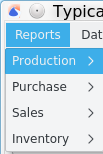
When using the example configuration provided with Typica, you'll find a Reports directory containing several XML documents. Each of these files defines one of the reports. If you have a need for a report that doesn't exist, any moderately skilled web developer should be able to look at these example reports and either modify an existing report or create a new one. Typica reloads the relevant file every time a report is selected from the Reports menu so it's possible to test new reports without restarting Typica between changes. You can also contact the author of Typica with requests for new reports, but please look through this documentation on the existing reports first. Most report requests have been for information already presented in an existing report.
All Reports
- Production
- Average Use and Cost by Origin
- Previous Year Production Comparison
- Cost of Green for Roasted Coffee
- Degree of Roast By Item
- Daily Production Report (Detailed)
- Green Coffees Used for Roasted Coffees
- Batch Log
- Weight Loss By Item and Operator
- Previous Year Production Comparison By Month
- Production Summary
- Reminders
- Recent Average Coffee Production
- Purchase
- Sales
- Inventory
 Typica: Software for Coffee Roasting Operations
Typica: Software for Coffee Roasting Operations